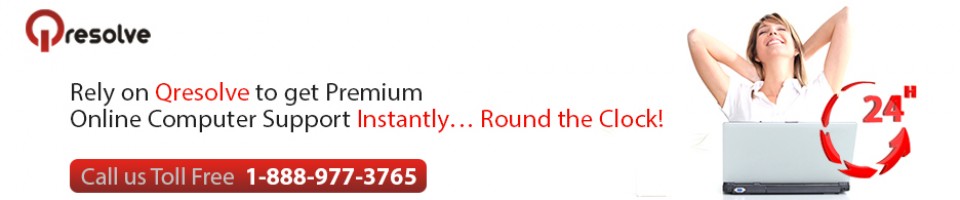Not all of us are geeks and well versed in the intricacies of the computers. Thus, it is not a big thing that if you encounter computer problems that you can’t fix on your own. There are many individuals like you who are not experts and the computer troubleshooting wizard bounces over their head as they understand nothing what the wizard is referring.
That is when you seek technical support and rely on professionals for the troubleshooting of your computer problems. Technical support can be availed in two ways; one way is in-store support where the tech expert attends your computer in-person by being physically present. Next, you can opt for online technical support, where experts will troubleshoot your PC problems remotely via the internet connection.
People, in general, think that going to in-store support is more reliable as they can see in person who is mending their computer and what he is doing. In addition, there are so many reports of online technical support scams that further put people’s trust in doubt. But, do you know that online tech support is much secured than in-store tech support.
The in-store tech support provider gets the same access to your computer that the remote support expert gets. But, the in-store support expert also gets the physical support to your system and can cause much harm through that.
Risks of In-Store Tech Support
You use Windows login password to restrict others from booting into your operating system, wiping your drive, etc. Perhaps, before taking your system to the in-store tech expert, you encrypt your data and drives so that even if after getting access to your PC he will not be able to steal any sensitive data or files. But are you aware that with no BIOS or UEFI password set for your system, others can boot to your system from removable devices and thus install another operating system over your PC’s current operating system.
The person just needs to insert a removable device such as CD, DVD or USB drive with an operating system on it. Then, he can boot from that removable device. But he will boot with a different operating system and can easily access your files. He can even wipe your drive or install a new operating system over the current OS.
Thus, it’s very important to set a BIOS or UEFI password before you let someone else have physical access to your computer.
How to Set a UEFI or BIOS Password?
If you are using pre-Windows 8 computers, then perform the following steps to set a BIOS or UEFI Password:
- Reboot your computer
- To bring up the BIOS settings screen, press the key during the boot-up process. This key varies from computer to computer. But usually the keys are F2, Delete, Esc, F1, or F10.
- If you don’t know then search your computer model number and “BIOS key” online or check your computer’s documentation.
- Enter the BIOS settings screen
- Locate the password option
- Configure your password settings
- Enter a password
On post-Windows 8 computers, you can enter the UEFI firmware settings screen from Windows 8’s boot options. Now, you can create your password.
Why Online Technical support is safer?
 Thus, when it comes to the security of your computer data, online tech support is more reliable. Here the tech expert doesn’t get the physical access to your device. Through remote connection, the expert gets only the virtual access to your system. The computer screen will be open to you, and you can easily check out what the expert is accessing and what he is installing. In addition, remote tech support is more comprehensive as experts do a complete system diagnosis and can detect the threats to your PC security. In accordance with that they provide good PC Security support from online and local threats such as viruses, malware, internet spyware, etc.
Thus, when it comes to the security of your computer data, online tech support is more reliable. Here the tech expert doesn’t get the physical access to your device. Through remote connection, the expert gets only the virtual access to your system. The computer screen will be open to you, and you can easily check out what the expert is accessing and what he is installing. In addition, remote tech support is more comprehensive as experts do a complete system diagnosis and can detect the threats to your PC security. In accordance with that they provide good PC Security support from online and local threats such as viruses, malware, internet spyware, etc.
All you need is to choose a good and reliable online PC security support or tech support firm. If you can get hold of that you can have secured PC support that comes with added benefits like 24×7 support, support from the comfort of your place, and support at discounted rates.