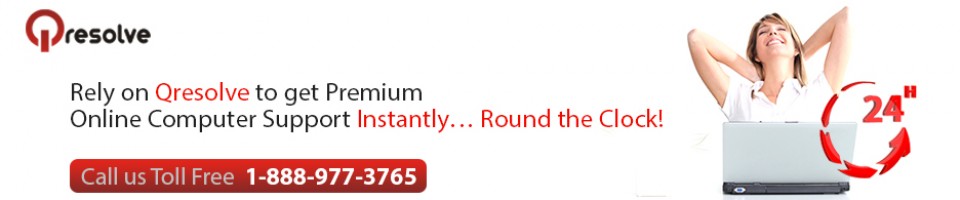Are you aware that 20 to 30% of overall IT support/service desk volume problems are password related (Source: Gartner)? That means considerable number of users go through password related problems such as locked accounts or forgotten password, etc., and then they seek IT support for resetting passwords. Using password manager can resolve the majority of these issues and save so much of time that is getting wasted on remembering and resetting passwords.
Need to use a Passcode Manager
Using the best password manager to create and manage strong passcodes has become more and more important in light of growing Internet security risks such as Bash Bug, Heartbleed bug, etc. Security threats are flourishing around every corner. If you wish to keep your online data more secure, then it’s time to start using a password management tool.
Latest password managers like Dashlane, Roboform, LastPass are highly sophisticated tools that create strong passcodes for your online accounts. Passcodes created by these tools comply with the modern day password security standards such as 13+ character length, use of symbols and numbers, etc. A password management tool is effective in keeping your password safe, but it also saves you from the tough job of memorizing the passcodes and typing them again and again for logging into various accounts. Thus, such a tool makes your more productive.
What does a Password Manager Do?
A good password manager stores the login credentials (username and passwords) for all your online accounts. Then it gives you the single master password, which you need to type for logging into any of your online accounts. Once you type the master passcode, the password manager will automatically extract the relevant login details for that particular online account and autofills it for you. Thus, saves you from having to write the passcodes and also considerably minimizes the risk of hacking. All you need to retain is the master password. Through this master key itself, you can have access to all of your logins.
What are Form Fillers?
The modern day advanced passcode managers not just save your passwords but can also store other important information. You can store any sensitive data such as debit/credit card numbers, bank account details, driver’s license, important contacts, addresses, etc. As people have started making too many online purchases, so they require this information quite often and having to type them again and again is irritating. Thus, many websites request their users to save their debit or credit card numbers and other imperative information into the website’s database. In that way, while making the purchase, the user need not to type anything and can straightway retrieve the card information from the website’s database. But, getting your card details saved in the database of a website is not secure because the server and database of eCommerce websites are one of the prime targets for the online hackers. Thus, using the best password manager such as Dashlane is a securer option. Not all password managers come with the auto form filler option, but Dashlane has this feature and is known as Wallet.
The wallet stores all your important data locally and that too in an encrypted format. Thus, even if the Dashlane server gets hacked, your data will remain safe.
Other Features
Dashlane is the best password manager because it has various cool features. After Wallet, its another cool feature is that it allows you to set an emergency contact number. You must set the contact number of someone very reliable and close to you. During an emergency, the owner of that contact number will be able to have temporary access to all your online accounts.
Pros
- It allows login sharing, which means several people can have separate accounts on the same computer. The data of the individual accounts will remain separate and private.
- It determines the strength of each password.
- It has the auto login and form filler feature, and the tool claims that using these two features can save you 50 hours a year.
- With only one click, you can immediately and automatically change selected or all of your passwords.
Cons
The free version has limited features such as it works only with one device and can have only five login shares. Thus, to use the tool in its true sense, you need to buy the premium version that costs $39.99/year. The premium version allows unlimited login shares and works on multiple devices. It also keeps syncing your data continuously among all your configured devices.
Conclusion
You must start using a password management tool if you wish to save your time from memorizing and resetting passcodes. Such a tool also saves you time from repetitive typing of login credentials for various online accounts. Most importantly, it provides you comprehensive password security and safety. It’s easy to use, saves a lot of time and keeps your online accounts and information stored in it remains safe and secure from hackers.