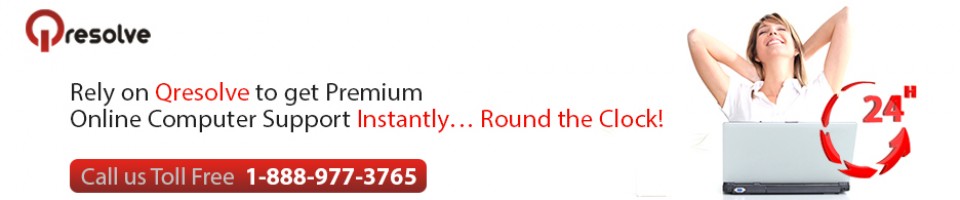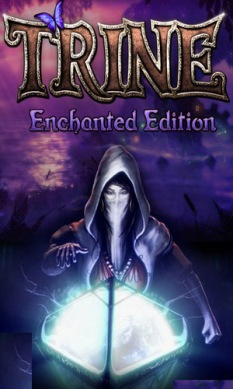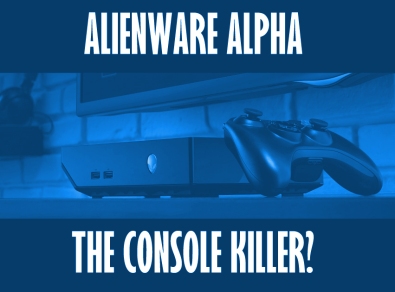Since gaming is becoming an integral part of every PC user, most of the OEMs are coming up with devices that incorporate facilities of a gaming device. The Dell Alienware Alpha is not an exception to this latest trend. It is a boon for budget PC users, who wish to enjoy HD gaming sessions at pocket-friendly prices. The new gaming hardware by Dell is an amazing device that combines the capabilities of both PC as well as a gaming console. Not only this, but the gadget arrives with some free Alienware content that you can play until you buy Steam’s subscription or new computer games. Tech experts claim that the best gaming machine should have all the properties and features that can compete with custom-made laptops with ease.
Answering to all such questions, Dell has come up with its Alpha series that allows regular PC users to enjoy optimal productivity and exciting gaming sessions. The company is promoting the new hardware as a mouse-free device, but you will require input accessories while using it in ‘Desktop’ mode. The seamless user interface (UI) of the device allows you to switch between the ‘Desktop’ and ‘Console’ mode by simply pressing a few buttons.
Read the blog to know more about the device and learn about some of its features that you won’t find in any leading PC gaming console:
What is Alpha Series?
Alienware’s Alpha series is the latest development of the company that aims at delivering smooth PC and gaming solutions. The device allows you to enjoy exciting gaming and browsing sessions right on your living room’s TV. It incorporates all the essential features of the popular game consoles and mini desktops. All you require to do is to pair up your gaming hardware with a flat screen TV, using an HDMI port and enjoy gaming as well as computing by right sitting on your couch. Additionally, you will require configuring your home Wi-Fi settings on the console if you’re planning to use it for browsing, computing, updating and downloading your games.
The Alienware Alpha is quite different from the old, traditional, rough PC game consoles that got released at the end of 2013. The device comes with improved graphics, outstanding speed, and better responsiveness capabilities that can take your favorite gaming sessions to the next level of excellence. The best thing about the small black box is that you can carry it no matter where you go. You can access more than 3 thousand Alienware Console games to kill your boredom by utilizing its Steam Big Picture mode facility. Most of the free Alienware content contains controller supported games that you can play in either single or multiplayer modes.
Is It a Gaming PC or a Console?
Most of the gaming PC experts name it as an astonishing device that can amuse almost everyone by its amazing speed, capabilities, and performance. Running faster than the leading gaming consoles, this device by DELL is an amazing hybrid gadget. The unique selling point (USP) of this device is its dual gaming and browsing support, which make it suitable for playing your favorite games as well as performing crucial computing tasks. You can plug-in the device to your living room TVs to enjoy your gameplay that is larger, more expressive, and exciting. Setting up your Alpha won’t take much of your time, so you can carry it along with you on travels, vacations, and even while going to your friend’s place.
The device can perform outstandingly well in regards to speed and graphics when compared to the leading gaming consoles. The device is capable of playing games in 1920x 1080 resolutions with smooth frame rates. The cherry on the top is that all the Alpha devices are upgradable. You can open your Alpha anytime and tinker its hardware to add more storage and RAM. The device fits compatible with all PC peripherals, leading PC games, and other accessories that can enhance your gaming and computing experience.
Final Verdict
Every unit of Alienware Alpha comes installed with a GeForce NVIDIA GPU that helps in producing the best graphics in every game. The device also incorporates 2GB of GDDR5 memory in conventional GTX GPU to ensure faster, smoother, and swifter performance. The company also added a thermal envelope and power balancer in its build to ensure that the Alpha remains quiet and cool while running heavy games and applications.
Coming pre-installed with Windows 8.1 OS, the gaming hardware is capable of transforming your living room’s TV into a large computer screen. The gaming gadget is coming with multiple Intel dual-core processors, RAM, and storage options. All in all, it is an ideal option to impress budget users, who were waiting for a device with both PC and gaming features.