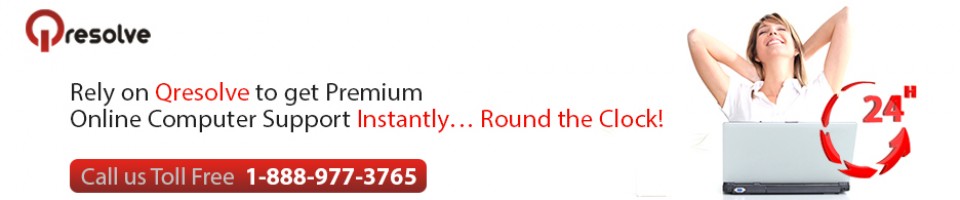The majority of users face Windows problems while using Microsoft operating system. Poor computer maintenance, compromise with security arrangements, and installation of malicious software or programs can lead to a variety of errors. These errors are steadfast and don’t get resolved easily instead users need to look for expert computer support for the getting errors fixed. One of such fatal errors is 0x00000050 that can immediately halt your productivity and you get prevented from performing any activity using your computer. In this blog post, we will discuss and share expert technical support tips to fix the error.
The blog will elaborate tips that you can use to fix the issue that you can face with your Windows PC. Once the error takes place, you get a blue screen error / BSOD / Stop error that appears as / BSOD / 0x00000050 (PAGE_FAULT_IN_NON_PAGED_AREA with the error code 0x00000050. There might be different opinion and cases about why the error takes place. Only a computer support or technical support can tell precisely the reason behind the error. Some of the explanations suggest that the error might be a result of a recent update on your PC, or it may occur when you install or update an antivirus of the security program. You face the error also because of problems with display driver or a third-party search tool.
How to Resolve the Error?
Below discussed are two most effective troubleshooting techniques to fix the error. Let us go through that one-by-one. The tips mentioned below are relevant if you have recently installed an antivirus or a security program on your PC. It is relevant also if you started facing the error right after you updated the security program.
Method One:
- First of all, boot your PC in ‘Safe Mode.’ To start your PC in Safe Mode, you need to press F8 at the system startup and then you will get the BIOS post display on which you need to select Safe Mode.
- Keep the activation information of the antivirus program handy. You need to uninstall the software by going to Control Panel >> Add or Remove programs (Windows XP) or Programs or Programs and features in case of Windows Vista, 7.
- Now you need to restart your computer to make sure that Windows starts up normally.
- Now go to Windows Update through Control Panel.
- Restart the computer once you successfully update your computer.
- Now you need to install the antivirus/security program again.
If the error is getting initiated by a malicious or outdated security program, then the above steps will help you identify and then resolve the error.
Method 2:
In the second method, you will learn how to update the display adapter drivers. It is important because an outdated or incompatible driver may lead to the 0x00000050 error.
- Follow the steps mentioned above to boot into the Safe Mode.
- Lets move to Device Manager in Control Panel.
- Expand the Display Adapter section.
- Expand the Display Adapters section.
- Next, you need to right-click the listed device.
- Then, click on uninstall.
- Now you need to restart your computer once again in Safe Mode.
- Go to Device Manager and click on the ‘Scan for hardware changes’ button.
- Now the display driver will get installed automatically.
- Next, you have to restart your computer in normal mode.
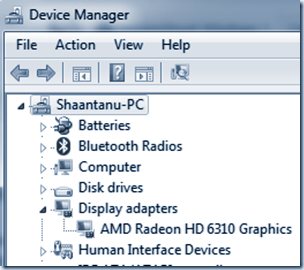
Now connect your PC to the Internet and download and install the latest available display drivers from the OEM website. You can search and find the most suitable driver from the site by referring the model or version of your device. Ensure that the device driver you download is compatible with the device you are using. Once you install the updated and compatible device driver, the problem should get over.
The tips mentioned above are alright and useful if you have a sound knowledge about computer software and hardware components. Things may turn complicated and difficult to execute if you are a basic or novice user. It is advisable that don’t go for using these tips if you lack knowledge about PCs. One wrong step can lead to many disastrous situations such as deletion of critical system files and folders and inappropriate modifications in the PC settings that can ruin your PC miserably. The ideal way is to choose an expert through technical support service and get your PC fixed.
Conclusion
As evident from the above discussion, the 0x00000050 error is a fatal error that can ruin your pleasant PC experience. As a user, you don’t have many options to do but one thing that you must do is to troubleshoot the error as early as possible to prevent further damages. You should apply the regular computer maintenance tips so that that you can stop security threats and other malicious agents before they hit your PC.