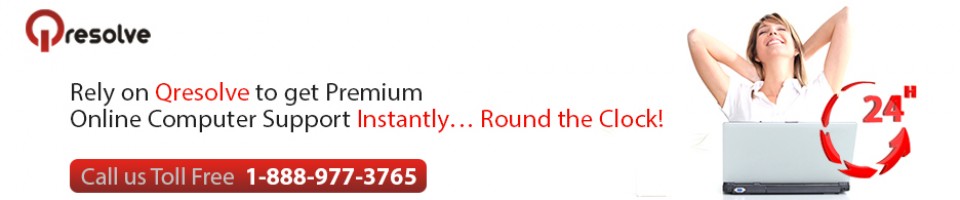“The requested operation requires elevation” is a common Windows error that might hit you while you are up to some serious tasks like software installation or software deployment. The web carries many interesting software applications, and you might feel like downloading and installing them on your computer.
In general, before installing a software application, a user conducts some online research to understand the usability and advantages of that particular software. When he is well convinced that the software is helpful, then he proceeds towards installing the same. After making all these efforts, what if all of sudden he gets the error “The requested operation requires elevation”? He will certainly fail to complete the software installation process, and that turns annoying. The user gets confused on realizing why he couldn’t install the software and what kind of elevated permissions are referred by the error.
If you can relate yourself to this hypothetical user, then you too must be looking forward to solutions. Before you call a tech support firm seeking online computer help, you must learn the cause of the error. On that note, this article explains the cause of the error as well as the troubleshooting tips for it.
What is the “The Requested Operation Requires Elevation” Error?
It is a permission error that crops up when you attempt to perform certain operations on your Windows without having the requisite permissions. To perform operations on a Windows computer, you need to have the authority to do so. Windows permissions are integrated on your user account. For instance, if your user account is not set to install software programs, then Windows will read you as an unauthorized user. It will take you as a user, who doesn’t have the permissions to install software programs. In such a scenario, you will get this permission error.
You can also get this error in association with various other error messages such as software installation failure, software deployment status, network path not found, etc. Usually, to perform operations like software installation, network modification or software deployment, you need to have admin rights. Thus, if you have received this error, then most likely you are using a normal user account that doesn’t have admin rights.
How to Fix “The Requested Operation Requires Elevation” Error?
Login as Administrator or Run as Administrator
As mentioned above, to perform operations like software installation, network modification or software deployment, you need admin rights. To acquire admin rights, you need to login to your computer with a user account that is either the default Administrator or a member of the Administrator group. That is because Admin privileges are available only to the default Administrator or to those user accounts that are members of the Administrator group.
If you are using a normal user account, then switch to a user account, which is a member of the Administrator account. Now, try performing the requested operation. This time you shouldn’t get the error. However, sometimes, despite using a user account from Administrator group, you might still get the error. That happens because of the UAC.
Disable User Account Control (UAC)
UAC only accepts the admin rights of the default Administrator as the elevated rights. That means if you are using a user account that is just a member of the Administrator group but not the default Administrator, then UAC will not consider your account’s rights as elevated rights. As a result, it will flash this permission error, which means you need to login from the default Administrator account.
However, if you don’t want UAC to keep a check on your user account type, then you can disable the UAC. For that, you can dial to a tech support firm and get help from a computer support specialist. Once, the tech support engineer will disable the UACthe Windows will not be able to create a disparity between a normal user account and an Administrator account. Thus, you will not get the error.
However, even to turn off the UAC, the computer support specialist will require the Administrator password. That is because, from a simple user account, it is not possible to disable the UAC.
Conclusion
To perform certain operations on Windows, you need admin privileges. If your user type doesn’t have the admin privileges, then you will receive this permission error. Thus, to get rid of this error, either you need to login to your default Administrator account or get the UAC disabled. To get the UAC disabled, you can seek online computer help. You should either go online to find these steps or dial to a tech support firm.